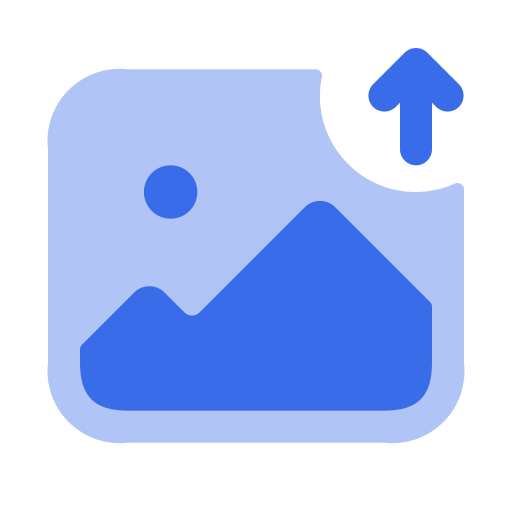
Upload Image
Convert JPG to HEIF free online.Just upload your JPG images below to convert them to HEIF format instantly.
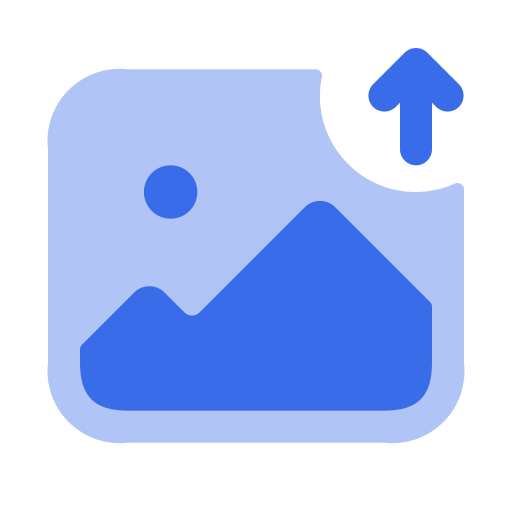
Upload Image
1. Upload Image
Simply select an image to upload online to the browser.

2. Select Conversion
Select the image format you want to convert and click start conversion.

3. Download Image
Conversion successful, click the download image button to save the image.
JPG (Joint Photographic Experts Group) is a widely used lossy compression image format that significantly reduces file size by removing details that are less noticeable to the human eye, making it suitable for storage and transmission. It supports 24-bit true color and handles photos and complex images well, but it does not support transparent backgrounds. JPEG files are small and highly compatible, commonly used in photography, web images, and social media sharing. However, repeated editing can lead to quality degradation, making it unsuitable for scenarios requiring high-quality preservation or transparent backgrounds.
HEIF The High Efficiency Image File Format (HEIF) is a highly efficient image format based on HEVC encoding, offering excellent compression rates and image quality. It supports both lossy and lossless compression, transparent backgrounds, HDR, and animation. Compared to JPEG, HEIF provides smaller file sizes at the same quality, making it ideal for high-quality photo storage and transmission, especially widely used in Apple devices (with the .heic extension). Despite its advantages, its compatibility is still gradually being adopted.
★★★★☆4.85